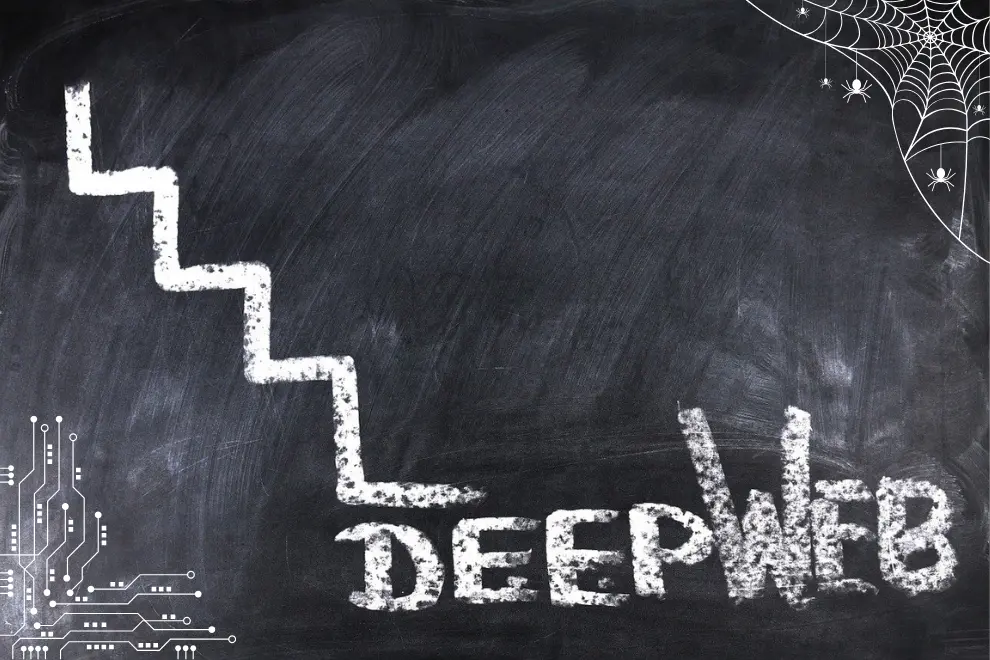In the ever-evolving digital landscape, productivity suites are essential for individuals, businesses, and educational institutions alike. When it comes to the most popular solutions, Google and Microsoft are undoubtedly the two giants in the market. Both offer a variety of services, ranging from email platforms to cloud storage, collaborative tools, and office software. But with each service offering distinct features, which one truly stands out?
In this comprehensive guide, we’ll break down all the key services offered by Google and Microsoft, comparing their features, advantages, and suitability for various user needs. By the end of this article, you’ll have a clear understanding of which suite is the better choice for you.
Email Services: Gmail vs. Outlook
Email is the cornerstone of most productivity suites, and Google and Microsoft both offer powerful solutions. But each service caters to different user preferences.
Gmail: Simple, Collaborative, and Efficient
- User-Friendly Interface: Gmail is known for its minimalist, easy-to-use interface that even beginners can navigate with ease.
- Integration with Google Workspace: Gmail seamlessly integrates with Google’s ecosystem, allowing for easy sharing and collaboration through Google Docs, Sheets, and Drive.
- Spam Filtering: Gmail’s powerful spam filters ensure that your inbox stays organized, reducing distractions and unnecessary clutter.
- Collaboration: Integration with Google Meet, Google Chat, and Google Calendar makes Gmail a great hub for collaboration and scheduling, especially for teams working remotely.
Outlook: Professional Features with Enterprise-Grade Functionality
- Advanced Organizational Tools: Outlook offers sophisticated features like email categorization, custom folders, rules, and more.
- Calendar Integration: Outlook has excellent calendar functionality that integrates smoothly with email and tasks, which makes scheduling a breeze.
- Focus on Business Needs: As part of Microsoft Office 365, Outlook offers excellent features for business, including integration with Microsoft Teams, OneDrive, and SharePoint.
- Security: With its enterprise-grade security features, including message encryption and advanced anti-phishing protection, Outlook is a top choice for businesses that prioritize data security.

Cloud Storage: Google Drive vs. OneDrive
When it comes to cloud storage, both Google and Microsoft offer ample space and features to store and share files. But how do they compare?
Google Drive: Streamlined for Collaboration
- Free Storage: Google Drive offers 15 GB of free cloud storage, which is shared across Gmail, Google Photos, and Google Drive.
- Collaboration: Google Drive allows for easy collaboration on documents, spreadsheets, and presentations. Real-time editing and sharing are simple and efficient.
- Third-Party Integration: Google Drive integrates well with a wide range of third-party apps and services, enhancing its flexibility.
- User-Friendly Interface: Google Drive’s interface is clean and intuitive, making it easy for individuals and teams to upload, organize, and access files.
OneDrive: Integration with Microsoft Office and Teams
- Storage and Pricing: OneDrive offers 5 GB of free storage, with premium plans starting at 1 TB for Office 365 users. It’s especially beneficial for those who already use Microsoft services.
- Seamless Office Integration: OneDrive integrates effortlessly with Microsoft Office apps like Word, Excel, and PowerPoint, allowing you to edit documents directly from the cloud.
- File Sharing and Collaboration: Just like Google Drive, OneDrive allows for easy sharing and collaboration. It also offers file versioning, meaning you can access previous versions of your documents.
- Business-Oriented: OneDrive is ideal for business environments, offering advanced security features like encryption and multi-factor authentication.
Collaboration Tools: Google Meet & Chat vs. Microsoft Teams
Both Google and Microsoft offer collaboration tools designed to make teamwork easier, but they cater to different styles of interaction and collaboration.
Google Meet & Chat: Simple, Cloud-Based Communication
- Google Meet: Google Meet is an easy-to-use video conferencing tool integrated with Google Workspace. It’s perfect for video calls, offering seamless integration with Gmail, Google Calendar, and Google Drive.
- Google Chat: Google Chat is a messaging tool that allows for real-time communication, file sharing, and collaboration within teams. It’s simple to use and integrates easily with Google’s suite of apps.
- Simplicity: Both Google Meet and Google Chat are known for their simplicity, making them ideal for users who want easy, no-frills collaboration tools.
Microsoft Teams: Comprehensive Communication and Collaboration
- Microsoft Teams: Teams is a powerful communication platform that combines messaging, video conferencing, file sharing, and even task management in one app. It’s the go-to solution for businesses and large teams.
- Tight Integration with Office Apps: Teams integrates seamlessly with Microsoft Office, allowing you to create, edit, and share documents within the app. It’s especially useful for teams already using Microsoft services.
- Enterprise Features: Teams offers enterprise-level features such as custom permissions, team management tools, and integration with SharePoint and OneDrive.
Office Suites: Google Workspace vs. Microsoft Office 365
Both Google and Microsoft offer comprehensive office suites, each catering to different user needs, from casual to professional.
Google Workspace: Cloud-First, Collaborative Suite
- Core Apps: Google Workspace includes Google Docs, Sheets, Slides, and Forms. These tools are designed to work primarily in the cloud, allowing for easy collaboration and sharing.
- Real-Time Collaboration: Google Workspace’s standout feature is its ability to allow multiple users to work on the same document simultaneously. This is a huge advantage for teams that need to collaborate in real-time.
- Simplicity: Google Workspace apps are highly intuitive and easy to use, making them ideal for users who need simple, efficient tools for document creation and collaboration.
- Affordable Pricing: Google Workspace offers affordable pricing plans that make it accessible to small businesses, non-profits, and educational institutions.
Microsoft Office 365: Industry-Leading Tools for Professionals
- Core Apps: Microsoft Office 365 includes Word, Excel, PowerPoint, Outlook, and OneNote, among others. These apps have long been the gold standard for document creation, data analysis, and presentations.
- Advanced Features: Microsoft Office apps offer more advanced features than their Google counterparts, especially in areas like data analysis (Excel) and document formatting (Word).
- Offline Capabilities: Unlike Google Workspace, Office 365 apps can be used offline. This is a major advantage for professionals who need powerful tools even when they don’t have internet access.
- Business-Grade Security: Office 365 includes advanced security features, such as Azure Active Directory and Advanced Threat Protection, making it ideal for businesses that require high levels of security.

Which Service is Right for You?
At the end of the day, both Google and Microsoft offer excellent services, but your decision will depend on your specific needs and priorities:
- Choose Google if you prioritize cloud-based collaboration, simplicity, and affordability. Google Workspace is ideal for teams that need real-time collaboration on documents and a straightforward suite of tools.
- Choose Microsoft if you need advanced functionality, offline access, and enterprise-level features. Microsoft Office 365 offers the most powerful tools for professional users and businesses that rely on robust document editing and data analysis.
Both suites have their strengths, and the best choice ultimately comes down to your work style, team requirements, and the level of complexity you need.