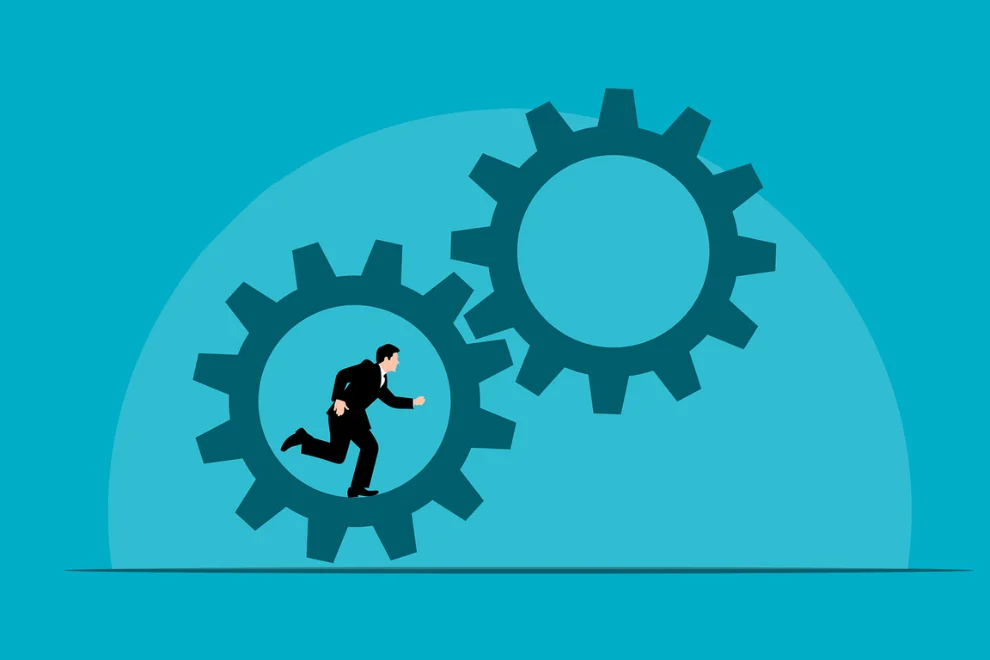In today’s digital world, professionals rely on a variety of online tools and resources to streamline their workflow, boost productivity, and stay updated. Bookmarking essential websites can save time and effort, ensuring quick access to vital information. In this guide, we explore 100 Essential Browser Bookmarks that every professional should have.
Why You Need Essential Browser Bookmarks
Having a well-organized set of Essential Browser Bookmarks improves efficiency, enhances research capabilities, and minimizes distractions. Whether you are an entrepreneur, developer, marketer, or writer, these bookmarks will help you stay ahead in your industry.
Productivity & Organization
- Google Keep – Quick note-taking and to-do lists.
- Evernote – Organize notes and ideas.
- Notion – Manage tasks, projects, and wikis.
- Trello – Kanban board for task management.
- Asana – Project collaboration and management.
- Todoist – Task scheduling and reminders.
- ClickUp – All-in-one productivity platform.
- RescueTime – Track time and improve focus.
- Pomodoro Timer – Enhance time management.
- Google Calendar – Schedule meetings and tasks.
News & Learning
- Google News – Stay updated with global news.
- BBC News – Trusted news source.
- CNN – Breaking news and analysis.
- The Verge – Tech and science updates.
- Medium – Articles and insights on various topics.
- Coursera – Online courses from top universities.
- Udemy – Affordable online courses.
- edX – Free and premium online learning.
- MIT OpenCourseWare – Free educational resources.
- Khan Academy – Learning for all ages.
Tech & Development
- GitHub – Open-source code repositories.
- Stack Overflow – Developer Q&A platform.
- W3Schools – Web development tutorials.
- MDN Web Docs – Web technology documentation.
- CSS-Tricks – CSS techniques and resources.
- CodePen – Front-end development sandbox.
- Dev.to – Community for developers.
- FreeCodeCamp – Free coding tutorials.
- HackerRank – Coding challenges and practice.
- API Documentation – Essential for developers.
Marketing & SEO
- Google Analytics – Track website traffic.
- Google Search Console – Monitor SEO performance.
- Ahrefs – SEO and backlink analysis.
- SEMrush – Keyword research and competitor analysis.
- Moz – SEO insights and tools.
- Ubersuggest – Free keyword tool.
- BuzzSumo – Content discovery and trends.
- HubSpot Blog – Marketing strategies and tips.
- Mailchimp – Email marketing automation.
- Google Ads – Manage online advertising.
Finance & Business
- Google Finance – Market trends and news.
- Bloomberg – Business news and insights.
- Forbes – Finance and entrepreneurship.
- Investopedia – Financial education.
- PayPal – Online payments and transactions.
- Stripe – Payment processing for businesses.
- QuickBooks – Accounting software.
- Wave – Free financial management.
- Xero – Business accounting.
- LinkedIn – Professional networking.
Writing & Content Creation
- Grammarly – Grammar and spell check.
- Hemingway Editor – Improve readability.
- Google Docs – Cloud-based document editing.
- Canva – Graphic design tool.
- Unsplash – Free stock images.
- Pexels – Free high-quality photos.
- Pixabay – Free images and videos.
- Copyscape – Plagiarism detection.
- Thesaurus.com – Find synonyms easily.
- ProWritingAid – Writing style enhancement.
Security & Privacy
- LastPass – Password manager.
- Bitwarden – Secure password storage.
- ProtonMail – Encrypted email service.
- NordVPN – Secure internet browsing.
- ExpressVPN – Private and secure VPN.
- DuckDuckGo – Private search engine.
- Have I Been Pwned – Check for data breaches.
- 2FA Authenticator – Secure login protection.
- Firefox Monitor – Data breach alerts.
- Privacy Badger – Block online trackers.
Remote Work & Communication
- Slack – Team communication.
- Microsoft Teams – Virtual meetings.
- Zoom – Video conferencing.
- Google Meet – Online video calls.
- Skype – Instant messaging and calls.
- Discord – Community and voice chat.
- Basecamp – Remote team collaboration.
- Dropbox – Cloud file sharing.
- Google Drive – Cloud storage.
- WeTransfer – Large file transfers.
Entertainment & Leisure
- YouTube – Video streaming.
- Netflix – Movies and TV shows.
- Spotify – Music streaming.
- Audible – Audiobooks and podcasts.
- Goodreads – Book recommendations.
- Twitch – Live streaming.
- IMDB – Movie and TV show database.
- Reddit – Online communities.
- Medium – Inspiring articles.
- TED Talks – Motivational talks.
Miscellaneous
- Google Maps – Navigation and travel.
- TripAdvisor – Travel recommendations.
- Wikipedia – Online encyclopedia.
- Wayback Machine – Internet archive.
- Wolfram Alpha – Computational knowledge engine.
- Speedtest – Internet speed check.
- PDF Converter – Convert files online.
- TinyURL – URL shortener.
- Remove.bg – Remove image backgrounds.
- IFTTT – Automate workflows.
Essential Browser Bookmarks
Having these Essential Browser Bookmarks at your fingertips ensures you stay productive, informed, and organized. Whether you need to manage projects, improve your skills, or secure your online presence, these bookmarks are invaluable. Essential Browser Bookmarks to categorize them based on your needs and experience the efficiency boost they bring to your professional life.
By organizing and optimizing your Essential Browser Bookmarks, you can save time, improve focus, and enhance productivity in your daily work. Start bookmarking these must-have resources today!