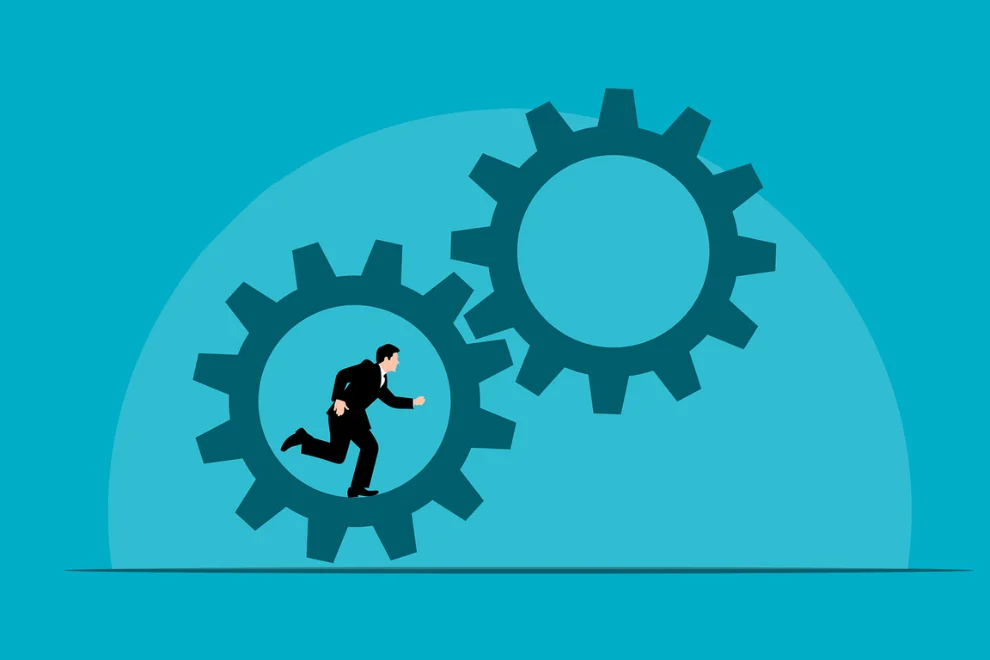In the modern digital world, there’s no shortage of free online resources designed to make life easier. Whether you’re working from home, studying, or just looking to streamline your daily tasks, free websites can play a pivotal role in boosting productivity and saving time. From task management tools to creative design platforms, the internet offers a wealth of free websites that cater to every need. In this article, we’ll dive into the best free websites for daily use, providing you with valuable tools to optimize your routine.
1. Google Drive: Cloud Storage and Collaboration Made Simple
One of the most reliable free websites for daily use is Google Drive. It provides users with 15GB of free storage, allowing you to store, organize, and share documents, photos, and videos. In addition to basic storage, Google Drive integrates seamlessly with Google Docs, Sheets, and Slides, which makes collaboration easier than ever.
Why Google Drive is Essential:
- Free cloud storage of 15GB.
- Real-time collaboration on documents with others.
- Easy sharing options and sync across devices.
2. Trello: Visual Task Management for Better Organization
For those looking to stay on top of their tasks and projects, Trello is a powerful, free project management tool. Using boards, lists, and cards, you can organize everything from daily to-do lists to long-term project goals. The user-friendly interface makes it perfect for individuals and teams alike.
Why Choose Trello:
- Free plan with unlimited boards and cards.
- Drag-and-drop functionality for easy task management.
- Integration with apps like Slack and Google Drive.
3. Canva: Design Graphics Without the Learning Curve
Need to create professional-looking graphics, presentations, or social media posts? Canva is a free online design platform that allows you to create visually stunning content, even if you don’t have a background in design. With thousands of templates and elements, designing is quick and intuitive.
Benefits of Canva:
- Free access to templates for social media, presentations, posters, and more.
- Drag-and-drop interface for easy design.
- Access to millions of free stock images, fonts, and icons.
4. Evernote: Stay Organized with Notes and Tasks
Evernote is a comprehensive note-taking app that allows you to capture, organize, and search your notes. Whether you’re jotting down meeting minutes, to-do lists, or important ideas, Evernote ensures everything is stored in one place and can be easily accessed on any device.
Key Features of Evernote:
- Store and organize notes with text, images, and audio.
- Sync across all devices for easy access.
- Powerful search functionality to find information instantly.
5. Zoom: Video Conferencing for Work and Personal Use
In the era of remote work and virtual meetings, Zoom has become a go-to platform for video conferencing. The free plan allows you to host meetings with up to 100 participants for 40 minutes, making it an excellent choice for work or catching up with friends and family.
Why Zoom is Essential:
- Free video meetings with up to 100 participants.
- High-quality video and audio.
- Features like screen sharing and virtual backgrounds for enhanced communication.
6. Grammarly: Perfect Your Writing with Real-Time Feedback
Grammarly is an invaluable tool for anyone who writes regularly. This free grammar checker provides real-time feedback on spelling, grammar, punctuation, and style. Whether you’re writing emails, essays, or social media posts, Grammarly helps ensure that your writing is clear and error-free.
Advantages of Grammarly:
- Free grammar and spelling checker.
- Real-time writing suggestions for clarity and conciseness.
- Available as a browser extension or mobile app.

7. Duolingo: Learn New Languages on the Go
For language learners, Duolingo is one of the best free resources available. With its gamified learning experience, Duolingo makes learning a new language fun and engaging. Choose from a wide range of languages, and progress at your own pace.
Why Duolingo Stands Out:
- Free language lessons in over 30 languages.
- Interactive exercises to reinforce learning.
- Progress tracking and daily challenges to keep you motivated.
8. Slack: Simplified Team Communication
Slack is a messaging platform that brings all your team communication into one place. It’s perfect for both businesses and personal use, allowing for organized conversations via channels. Slack’s free plan provides essential features for small teams, including message history and integrations.
Benefits of Slack:
- Free plan with unlimited channels and messages.
- Real-time messaging and easy file sharing.
- App integrations to streamline workflow (e.g., Google Drive, Trello).
9. Pixabay: Free Stock Photos and Videos
When it comes to free stock images and videos, Pixabay offers an extensive library of high-quality content. Whether you need media for a blog post, presentation, or marketing material, Pixabay ensures you find visually appealing resources with no copyright issues.
Why Use Pixabay:
- Free stock photos, illustrations, and videos.
- No attribution required for most content.
- High-quality visuals for any project or presentation.
10. Khan Academy: Learn New Skills for Free
Khan Academy is a non-profit educational platform that offers free courses on a wide variety of subjects. From mathematics to history to computer programming, Khan Academy offers interactive lessons and quizzes to help you master any topic, all at no cost.
Key Features of Khan Academy:
- Free, comprehensive courses across a wide range of subjects.
- Interactive lessons with videos and practice exercises.
- Self-paced learning ideal for students and lifelong learners.
11. Pocket: Save Articles and Read Them Later
If you come across an interesting article or video but don’t have time to read it, Pocket is a perfect solution. This app allows you to save content for later, organizing articles, videos, and webpages in one easy-to-access place.
Benefits of Pocket:
- Save articles and videos from any website for later viewing.
- Read content offline whenever you need.
- Sync across devices to access saved content anywhere.
12. Miro: Visual Collaboration for Teams
Miro is an online whiteboard tool that facilitates brainstorming, planning, and collaboration. Whether you’re working on a group project or visualizing an idea, Miro provides templates and tools that make collaboration easy and efficient.
Why Miro is Valuable:
- Free online whiteboard for individual and team use.
- Real-time collaboration and brainstorming tools.
- Multiple templates for mind mapping, project planning, and more.
13. Notion: All-in-One Workspace for Personal and Team Productivity
Notion is an all-in-one workspace that combines notes, tasks, wikis, and databases. Its flexibility makes it perfect for both personal use and team collaboration. You can build a custom dashboard, manage projects, and keep track of tasks all within one app.
Notion’s Key Benefits:
- Free plan with unlimited pages and blocks.
- Customizable workspace for organizing tasks, notes, and projects.
- Collaboration features for teams and shared workspaces.
From organizing your tasks and managing projects to improving your writing and learning new skills, these free websites offer powerful solutions for daily use. Whether you’re an individual looking to boost productivity or a team aiming to streamline communication, integrating these tools into your routine can significantly enhance your workflow. Best of all, they won’t cost you a dime.
So, start exploring these free websites today and make the most of the digital tools at your disposal. With the right resources, you’ll be able to maximize your time, improve your efficiency, and ultimately achieve your goals.