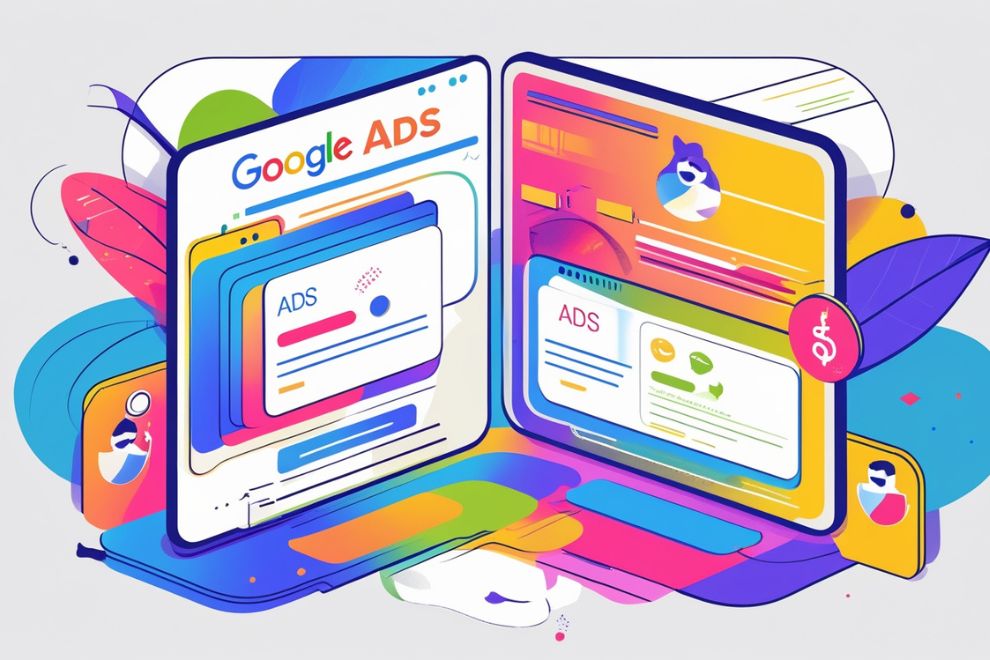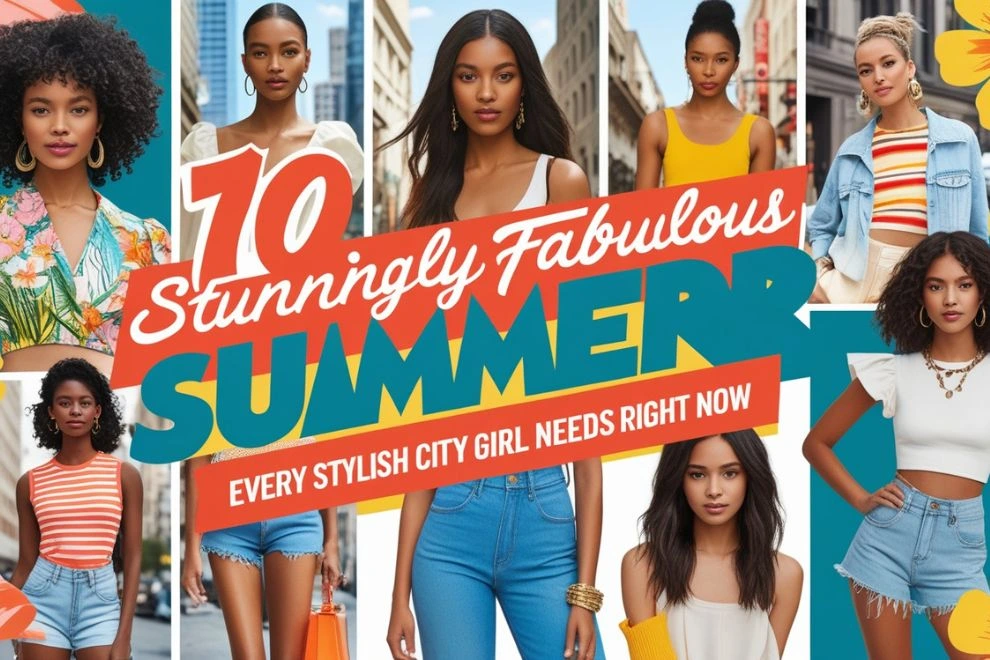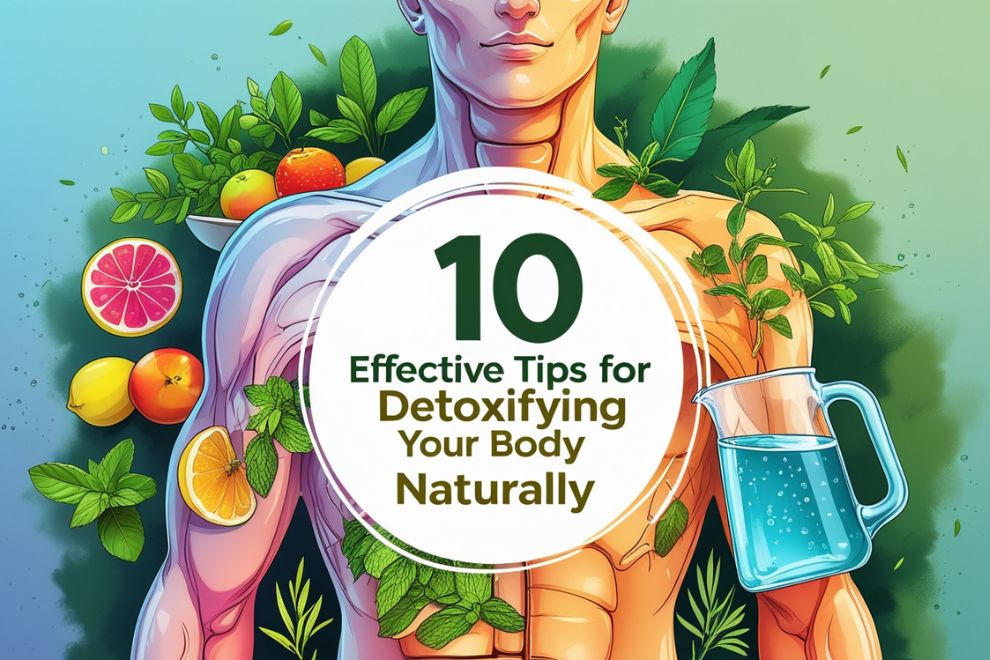The Ultimate Guide to the Role of Keywords in Modern SEO: What You Need to Know
In the ever-evolving world of digital marketing, Search Engine Optimization (SEO) remains one of the most crucial aspects of driving organic traffic to your website. At the heart of SEO is the use of keywords, which act as a bridge between what users are searching for and the content you are offering. Understanding the role of keywords in modern SEO is essential for improving your search engine rankings, attracting the right audience, and boosting your online presence. In this article, we will explore how keywords work, their evolving role in SEO, and how you can effectively use them to optimize your website for search engines. What Are Keywords? Keywords are specific words or phrases that users enter into search engines like Google, Bing, or Yahoo when looking for information, products, or services. For example, if someone is looking for tips on healthy eating, they may type in “healthy eating tips” or “nutritious meal ideas.” These terms are considered keywords. In the context of SEO, these keywords are incorporated into your website content, meta tags, titles, and descriptions to make it easier for search engines to understand the relevance of your site to a user’s search query. How Keywords Have Evolved in Modern SEO The role of keywords in SEO has drastically changed over the years. In the early days of SEO, simply stuffing your website with as many keywords as possible was an effective strategy. However, as search engines like Google advanced their algorithms, particularly with updates like Google’s Panda and Hummingbird, the focus shifted to user intent and content quality rather than keyword frequency. Here are a few ways keywords have evolved in modern SEO: Why Keywords Are Still Important While the way keywords are used has changed, they remain a fundamental component of SEO. Here’s why they continue to play a key role in modern SEO: How to Use Keywords Effectively To maximize the benefits of keywords in modern SEO, here are a few best practices: The Future of Keywords in SEO As search engines continue to evolve, the role of keywords will also adapt. With advancements like voice search and AI-powered search engines, the way users search for information is changing. Keywords will become even more conversational, and the focus will likely shift toward providing answers to questions and offering solutions that align with user needs. The rise of AI-driven tools like ChatGPT also means that content creation will rely more on context, relevance, and user engagement rather than just keyword optimization. However, keywords will still play a vital role in guiding content creation and helping search engines understand the context of a website. Keywords continue to be a cornerstone of modern SEO, albeit with some important changes in how they should be used. By focusing on search intent, utilizing long-tail keywords, and embracing semantic search, you can create content that is both relevant and valuable to users. Incorporating effective keyword strategies into your SEO efforts will help increase visibility, attract the right audience, and improve your website’s performance in search engine rankings. As SEO practices continue to evolve, staying updated with the latest trends and techniques will ensure your website remains optimized for both users and search engines alike.